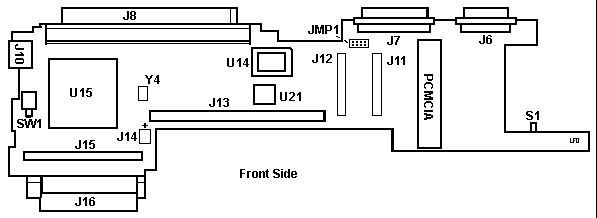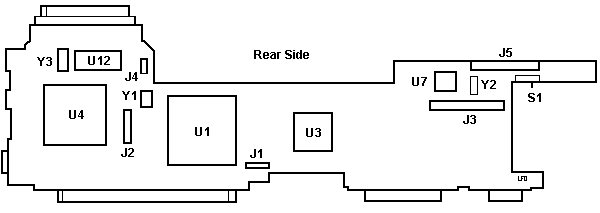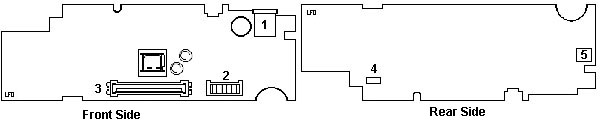|
dg720120.exe Diagnostic Disk (v1.2): ThinkPad 700,700C,720,720C pctpx130.exe PCMCIA Disk (v1.3): Thinkpads 720/C pctpx130.txt README: PCMCIA Disk (v1.3): Thinkpads 720/C 700c120.exe Video Drv 256 Color (v1.20) For Win3.1: ThinkPad 700C,720C 700propm.exe Video Display Control OS/2: ThinkPad 700C,720C r720c120.exe Reference Disk (v1.20): ThinkPad 720C r720m120.exe Reference Disk (v1.20): ThinkPad 720 720 Planar, Front 720 Planar, Rear Video Card Keyboard Control Card Voltage Convertor 9552 IDE Controller Kit 9552-307 -- 53G8210 (120M DOS) 9552-308 -- 53G8214 (160M DOS) 9552-30J -- 53G9408 (160C DOS) The ThinkPad 720 and 720C systems come with 4MB of 80nS memory, expandable
to a maximum of 16MB through the use of IC DRAM cards of 2MB, 4MB
or 8MB.
The cpu is an IBM 486SLC2 50/25MHz (16KB cache), and a math coprocessor socket for a 25MHz 80387SL is on the bottom of the system An optional 240MB HDD is also available to contain large operating systems and application requiring a large storage space. INTEGRATED POINTING DEVICE
There are upgrade BIOS chips available. More as I find out. JMP1 This resembles the small, short jumper headers on the bottom of hard drives. What does it do? I haven't a clue... Remove 720 / C Power-on password
Slide the password-override switch to the other position when service is complete.
700 Series Video Card 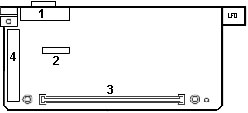
1 External
Display Connector
o The ThinkPad 720 monochrome model
does not support the attachment of PS/2 monochrome displays.
Keyboard Control Card 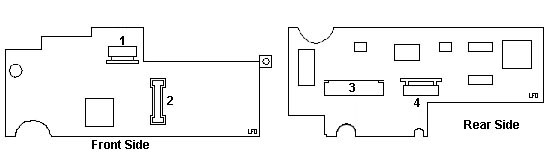
9552 IDE Controller Kit 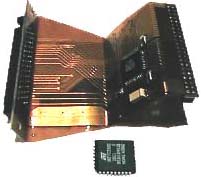
Compatible with TP 700/C, 720/C, replaces existing cable. Supports 32-bit access in W95 (all others use 'compatibility mode'). Uses any 8-12mm IDE drive >/=540MB; BIOS rounds down to 2GB,1GB or 540MB. Requires new BIOS chip, refdisk ver 1.20. About 2x as fast as original ESDI drives. These interfaces were designed by the Swedish company Onsite
in about 1995. There seems to be some interest in these, and there
are about 500 unpopulated flex PCB's left, so they may put back into production
(the remaining 500 only) at some point. These were used in replacement
plug-in drives sold to corporate customers (@$1200+ in 1995!).
The strange 'round-down' scenario is a function of the controller chip passing specific hard-coded geometry parameters to the bios. It was easier to modify the bios than re-do the chip as drive sizes increased. They all use the same cyl/sector count, but the head no. is 16, 32 or 64 for the 540MB, 1GB and 2GB sizes respectively. IBM never made any MicroChannel drives (Ed. ESDI?) bigger than 160MB, and their 240 and 340 drives used a similar interface translation chip. |