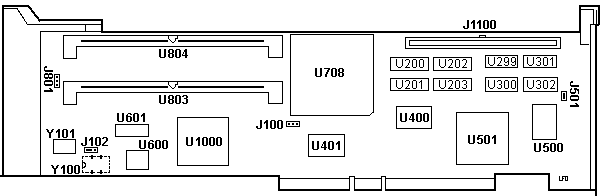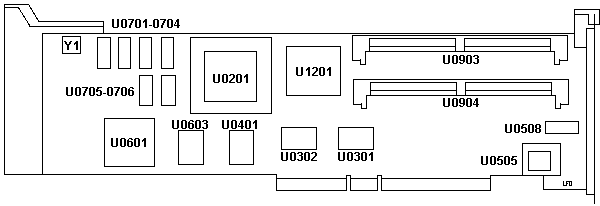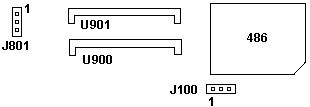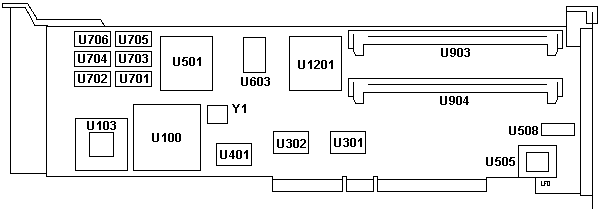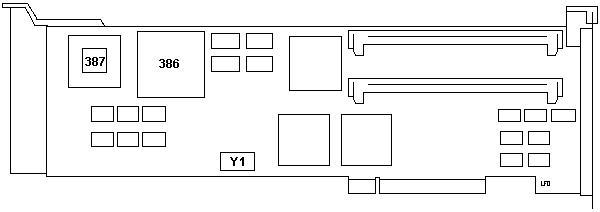MCMaster
Installation Guide for MCMaster
MC133PD
or MC66PD
MCMaster Processor Upgrade Files
MCMR236.EXE
MCMaster Utility Diskette v2.36
MCM235.EXE
MCMaster Utility Diskette v2.35
MC235I.EXE
MCMaster Utility Diskette v2.35I
MICROADF.EXE
MicroMaster .ADF files
Supported Memory
Jumper Settings
ADF Sections
Memory Options
MCMaster Errors
Incompatible Systems
Incompatible Adapters
Kingston MCMaster 486
Overclocking the 25MHz to 32MHz
Old 486 MCMaster
AOX MCMaster 386
Later MCMaster 386
Early MCMaster 386
Super Server
MCMaster 486 version
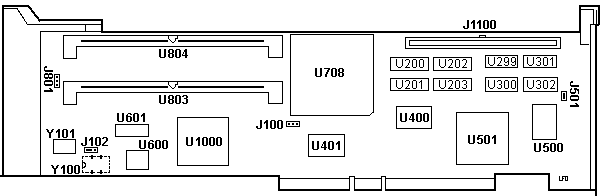
J100 DX / SX select
J102 Speed select (bridged)
J501 ?
J801 Memory type
J1100 Local Bus video
U200-U203 IDT 71589
U299, U301 IDT 71874
U300, U302 IDT 7201
U400 AOX DIMM 06210-001
U401 AOX MISC 06215-001 |
U500 Altera U500V48
U501 AOX MMCC 06225-001
U600 AMD AM28F256-150
U601 ISSI IS61C64AH-20J
U708 486 CPU
U803, 804 72 pin SIMM sockets
U1000 AOX MM1000
Y100 25.0000 MHz Osc
Y101 Outline for 33.0000 MHz osc |
Local Bus Video- Nobody has a clue. It looks as if it uses the 32 bit
variant of the VESA standard. If you know WHAT it is, and HOW it can be
used, tell ME!
25MHz Base Speed
From Dr. Jim
The 25/33 version should work with a wider range of CPU's.
The 25 MHz only version that is modded to be 25/33 seems less than 100%
reliable at 33 MHz. The most likely reason is that the ASICs were
speed-sorted by the manufacturer, and ones that didn't pass spec at 33
were tested for use at 25. The mod is easy to do for us soldering
gods, though.
Hacking the 25MHz
MCMaster
Jim Shorney took a 25 MHz adapter and installed a 32 MHz
oscillator in Y101 and replaced the hardwired jumper with a jumper block
and connected (1-2). The MCMaster worked with a base rate of 32 MHz
and could potentially support one of the various 5x86-133 upgrade processors.
Jim used an oscillator from one of the newer 8570 planars, as the oscillator
physical size and pin configuration does not match the size and location
of the more common larger DIP style oscillators. (Ed.
There are NO holes for mounting a thru-hole oscillator, SMD only).
Jim found a stable combination for the 25 MHz MCMaster
overclocked to 32 MHz. To recap, the machine would lock up over a
period of several hours running Win3.11 and Logstat 5.1 as a test program.
This behaviour occurred with an Intel DX2-66 CPU and an AMD 5x86-133ADZ,
and did not appear related to cooling. The current combination has
a Cyrix/IBM Blue Lightning 486-100 CPU with interposer, and over the past
several days, has proven to be stable. It has run 24+ hours without
lockup, but must have the planar memory disabled in the MCMaster setup
or it locks up almost immediately."
All MicroMASTER 486 boards are 32-bit boards.
32-bit MicroMASTER 386 boards have a serial number starting with "AA27..."
16-bit MicroMASTER 386 boards have a serial number starting with "AA16..."
· Uses 5v 486 class microprocessor
· Daughtercard connector for VESA Local-Processor
· Two SIMM sockets- support up to 64MB of onboard memory on
32-Bit PS/2 Models 70 and 80, or 16MB on 16-Bit PS/2 Models
· Internal math coprocessor
· 8K internal cache and 128K external zero-wait-state cache
· Onboard clock
· Full access to all of the PS/2 ® computer's Extended Memory
· Support for all PS/2 compatible operating systems
· Supports Micro Channel ® multi-busmaster capability
Supported Memory
MCMaster uses IBM standard 32-bit wide, 70 nanosecond
dynamic SIMM memory modules. SIMMs that do not adhere to the IBM standard
can cause compatibility problems.
Note the MCMaster
DOES NOT support 1MB or 2MB SIMM modules.
|
Size
|
Configuration
|
Kingston Part No.
|
|
4 MB
|
1024K x 32
|
70ns KTM1x32L-70T
|
|
8 MB
|
2048K x 32
|
70ns KTM2x32L-70T
|
|
16 MB
|
4096K x 32
|
70ns KTM4x32L-70T
|
|
32 MB
|
8192K x 32
|
70ns KTM8x32L-70T
|
MCMaster can also function with no onboard memory installed,
using only memory that is already installed in the system. Be aware, however,
that running MCMaster with only off-board memory extracts a performance
penalty, especially in a 16-bit PS/2 system like the model 50 or 60.
Jumper Settings
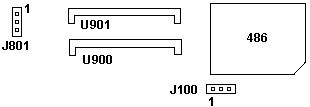
|
Jumper
|
Settings
|
Function |
|
J100
|
1-2
|
486DX CPU
|
|
|
2-3
|
486SX CPU
|
|
J801
|
1-2
|
Non-IBM SIMMs
|
|
|
2-3
|
IBM SIMMs |
Note:
· If only one SIMM is installed, it must be installed in location
U900.
· If 16 or 32MB SIMMs are used, Jumper J801 is connected to
1 and 2.
From Jim Shorney
I don't know what they SIMM jumper does, it never seemed
to make a difference for me. Guesses: tells the card to look for
different PD codes, or do something different with RAS/CAS or refresh,
or is just there to make the user RTFM.
adapterid 008eh
MC MASTER ADF v2.23
There is a need for the unusual size of the ADF description.
This adapter can "take over" and has a lot of features that are found in
few other adapters. I have also gone wild on the differing memory options,
because people want to use the planar memory on 8560s or 8580s and don't
understand the performance hits.
;remove semicolon from next line if you wish to use INITPROG
;initprog 80
Not sure of the function of the following stuff.
;ps2 record IOS:5,IOBNK:1,UNUSEable:1,CDEN:1
;ps3 record INT19:1,ENPROG:1,INTSEL:2,ALVL:4
;ps4 record UNMAPPED:1,RSRDFLUSH:1,LDD:1,POSCA:1,FLSH:2,N_PARITY:1,AIX:1
;ps5 record UNUSED5_1:2,ROMSEL:3,ADDMEM:1,MEG16:1,OLDKBD:1
Operating mode
Standard will work in most cases. See the manual
for IDD and INITPROG modes
<Standard>, INITPROG or
IDD, Don't start, Special start
Standard Mode
By default, the MCMaster takes control of the system immediately after
POST (Power On Self Test) is completed and becomes, for all practical purposes,
the main system CPU.
INITPROG or IDD
The MCMaster can also be set to delay its startup until
it is started by a Track 0 initializer (INITPROG) or an installable device
driver (IDD.) This is required to accommodate some third-party memory boards
that start with an installable device driver or an initializer on the system's
boot track. Since the MCMaster.installs its memory at the top of the memory
map (from the host's point of view) a memory board that is unaware of the
MCMaster might conflict with the
MCMaster's memory. With this option set to "INITPROG or IDD" the MCMaster
won't add its memory to the system total until its device driver or boot
track initializer is loaded.
If the device driver is loaded in the CONFIG.SYS file
after the memory board's driver, or the boot track initializer comes after
the boot track initializer for the memory board, the MCMaster will be aware
of the third-party memory and install its own memory above the third-party
memory. The installable device driver is on the MCMaster option disk.
It's called MMPIDD.SYS.
If you use the MCMaster driver, place it after the driver
for the memory board
in your CONFIG.SYS file. For example: DEVICE = [Memory board driver].SYS
DEVICE = MMPIDD.SYS
IO selects
MC MASTER I/O base address in hex. The MC MASTER
uses a 16 byte I/O block. Under normal circumstances, select <390>
Helluva lot of choices-
NOTE: 3b0, 3c0 and 3d0 are normally
used for video. Rem out the ";" if you want to use them.
Arbitration levels
This selects the MCA arbitration level the MC MASTER will
use
<Level_14> and down to
Level_1
Interrupt level
This selects the interrupt level the MC MASTER uses
<level 15>, level 10,
level 12
Option ROM address
The MCMaster has an option ROM (Read Only Memory) that
contains program code to control the MCMaster's startup and operation.
This entry allows you to change the address to prevent conflicts with other
adapters' option ROMs. Note that the option ROM only takes up 16K (16384
bytes) of option ROM space, even though its base address must be on a 32K
boundary.
The "Disable board" option renders the MCMaster's ROM
invisible to the Micro Channel bus: don't select this option unless instructed
to by Kingston Technical Support for diagnostic purposes.
<D0000 - D3FFF>, D8000
- DBFFF, C8000 - CBFFF, Disable ROM
AIX
The AIX operating system does a system check (INT 15h,
Function C0h) at boot time. In a Model 50 or 60, it will "think" that it
is in an 80286-based system, and not boot. Selecting "YES" causes the MCMaster
to return the system ID of a PS/2 Model 80.
<No>, Yes
Flush Mode
This controls the method that the MCMaster uses to maintain
hardware cache coherency when the MCMaster is being used with other busmaster
adapters including a number of SCSI disk controllers.
For most installations with no other busmaster adapters
in the system, Mode 1, the default, will function perfectly well. If another
busmaster is present, select Mode 2. IBM SCSI controllers require Mode
2. In a small number of cases, if Mode 2 does not perform correctly, use
Mode 3.
<Mode 2>, Mode 1, Mode
3
Keyboard emulation
The MCMaster incorporates hardware emulation of the system's
keyboard controller.There is a option to disable this hardware emulation
and use the same software emulation that was used on previous generation
busmaster upgrade products.
If your application experiences unexpected keyboard behavior,
try switching to software emulation.
<Hardware>,Software
Video Option board
If a Video Option Board is attached to the MC Master select
<enabled>
<disabled>, enabled
Memory options
This has no effect if there is no memory on the MC MASTER.
NOTE: OS/2 2.0 and higher is "aware"
of the MCMaster and will load itself into its onboard memory regardless
of the memory configuration.
<Mapped, report all>
In this configuration, the MCMaster remaps memory so that,
from the MCMaster CPU's point of view, its own memory appears "first."
This means that DOS applications that run in low memory will be running
in the MCMaster's onboard 32-bit memory. Planar memory, and any other memory
boards, are mapped above the MCMaster's memory.
The disadvantage of mapping is that another busmaster
adapter in the system sees memory from the host system's point of view,
while the MCMaster has its own viewpoint. We supply drivers to allow mapping
to work under Windows 3.0/3.1 or OS/2 1.2/1.3 with busmastering SCSI controllers.
Their use is explained in "Special Drivers for SCSI Adapters."
<Mapped, report all, <16meg>
This works the same as "Mapped, report all" except that
system memory is limited to 16 MB regardless of how much memory is physically
installed in the system. This is required in a 32-bit system (e.g. Model
70, 80, 95) with 16-bit adapters installed.
The 16-bit version of the Micro Channel bus allows only
24 bits of addressing. If a DMA device, such as the floppy disk controller,
attempts to write past the 16MB boundary, errors can occur due to this
limitation.
<Unmapped>
"Unmapped" mode is just what it says. If you select "Unmapped,"
the MCMaster's memory is at the top of the memory map from its own point
of view as well as from the host point of view, thus eliminating the need
for special drivers..
<Unmapped, <16M>
This works the same as "Unmapped," except that system
memory is limited to 16 Megabytes regardless of how much memory is physically
installed in the system. This is required in a 32-bit system (e.g. Model
70, 80, 95) with 16-bit adapters installed.
<Report all> reports all useable
memory (planar and MC MASTER) to the operating system.
<Report MM>
If you select "Report MCMaster memory," any memory other
than the MCMaster's memory is ignored by both the MCMaster and the host
CPU. This combines the benefits of "Mapped" and "Unmapped" modes. Your
applications are guaranteed to be running in the MCMaster's 32-bit memory,
and the MCMaster's memory starts at address 0000 from both the MCMaster
and the host point of view..
The disadvantage is that you can't have any other memory
boards in the system. If your system has only 1 megabyte on the planar,
this is not a great loss. However, if you have a lot invested in Micro
Channel memory boards, you probably want to keep using them. To use this
other memory, you need to select "Mapped" or "Unmapped."
Note: In some systems,
the MCMaster cannot disable motherboard memory. If the MCMaster signs on
with "Hardware Rev 00.11," you have one of these systems. In this case,
the MCMaster behaves as it would in "Mapped, Report All" mode except that
the MCMaster uses only its own memory. The host CPU (and any other busmasters)
still see system memory first, followed by
MCMaster memory.
<Mapped, report MM, <16meg>
This is not the same as "Report MCMaster memory." In this
mode, planar memory is still visible from the host point of view, and the
same advantages and disadvantages of "Mapped, report all" apply.
<SS> and <SS16> are reserved
MCMaster Errors
MCMaster Error 01: DMA Set to greater
than 16Meg
The DMA Controller on the PS/2 Motherboard is limited
to 24 bits of addressing, imposing a 16 Megabyte limit on the address range
in which DMA transfers can take place. If the system tries to do a DMA
transfer beyond this range, data can be corrupted. If this error occurs,
reconfigure the system, selecting one of the "<16M" memory options.
MCMaster Error 02: DMA Set for non-contiguous
boundary crossing
This occurs when memory regions that appear contiguous
from the MCMaster's point of view are not contiguous from the bus's point
of view. This is most likely to occur if you attempt to boot OS/2 with
the memory option "Mapped, Report ALL" selected. To fix the problem, select
"Report MCMaster" or "Unmapped."
MCMaster Error 03: Invalid Status
Might indicate a hardware error on the MCMaster. If you
see this, it will also display a group of numbers. Make a note of the numbers,
and contact Kingston Technical Support.
MCMaster Error 04: Bus Timeout
This indicates that an adapter on the Micro Channel bus
is holding the bus too long, causing problems for the MCMaster. If you
see this, take note of what adapters are in the system and contact Kingston
Technical Support at (714) 435-2639.
Incompatible
Systems
Some early Model 80 planars do not support busmastership.
Needless to say, this creates problems for the MCMaster. IBM has issued
two different ECA's (engineering change announcements) ECA #048 and ECA
#031, which cover a specified range of planars.
Systems Affected by Serial Number:
Systems with serial numbers equal to or below the following
MAY have the bad planar (Ed. My 8580-111
SN# was included, BUT they had already swapped out the planar with the
up-level 20MHz one) :
|
US Systems
|
Australian Systems
|
Scottish Systems
|
|
Model
|
Serial #
|
Model
|
Serial #
|
Model
|
Serial #
|
|
8580-111
|
72-6101500
|
8580-121
|
90-3100250
|
8580-M21
|
55-00LFVW0
|
|
8580-121
|
72-9015000
|
8580-321
|
90-3400600
|
8580-X21
|
55-00WMZ45
|
|
8580-311
|
72-6553500
|
|
|
8580-111
|
55-00F6001
|
|
8580-321
|
72-9215500
|
|
|
|
|
Problem Planar FRUs
If the system boards' FRU number (part number)
is 90X7390 or 33F8415, or with no FRU number label, then it will have the
problem. (The FRU number is located near the rear edge of the system board
near slots 3 and 4.)
Incompatible
Adapters
IBM 386 Enhanced Memory Adapter
This adapter comes in two types. One uses a track 0 initializer,
and the other has a ROM. To determine which is which, boot from your Reference
diskette and go to the configuration screen. The adapter with a ROM will
be identified as such in the configuration screen. The adapter with a ROM
will work with the MCMaster without any special attention. To work with
the other type, the MCMaster operating mode will have to be set to "INITPROG
or IDD." Refer to the Appendix A "operating mode" section for details on
using either initprog or installing the IDD, MMPIDD.SYS.
IBM SCSI Adapters
There is an IBM ECA (number 032) on certain SCSI adapters
found primarily in Model 80 25Mhz and Model 95 machines This SCSI controller
appears to be very noise sensitive. If the SCSI adapter is FRU part number
15F6561,
it must be replaced with FRU part number 85F0002
.
IBM SCSI Adapters with Cache
If you are using the IBM SCSI adapter with cache and aren't connecting
any external SCSI devices, you may need an external SCSI terminator. Please
refer to the documentation supplied by IBM with the SCSI adapter for details.
About Third-party Memory Boards
The IBM PS/2 systems feature built-in BIOS support for
most IBM memory boards. Some third-party memory boards use installable
device drivers in the CONFIG.SYS file. You will note in "Appendix A Manual
Configuration Options" that there is a device driver for the MCMaster to
work with these memory boards.
Other memory boards add a small configuration program
to the boot track of your hard drive. Such a program is called a TRACK0
INIT. To support this feature, IBM has a new version of the Set Configuration
program, SC.EXE. If you've already installed a board that uses this feature,
you probably already have the new SC.EXE. You will find detailed instructions
for using it with the MCMaster under the heading "Operating Mode." If you
haven't installed such a memory board, you don't need to worry about this
feature.
AOX MicroMaster
486 Card ID 006F
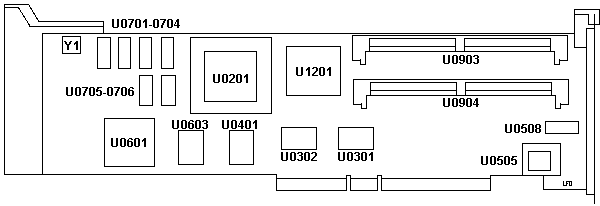
U0201 486, 5v
U0301, 0302, 0401, 0603 MM1200
U0505 FLASH ROM
U0508 cache tag
U0601 MM1000 |
U0701-0706 cache
U0903, 0904 72 pin SIMM socket
U1201 Memory/DMA controller ASIC
Y1 25.00 MHz |
MM1000 cache controller ASIC
MM1200 Bus interface ASICs
U1201 Plus Logic chip Memory/DMA
controller ASIC
U0508 Toshiba TC5508J-35
U0701-U0704 Toshiba TC55328J-25
U0705, U0706 Toshiba TC5588J-15
Scan courtesy of Jim Shorney.
Dr Jim! Verify the chip models! Your 72dpi scan fell flat... Talk to
ME
Note the similarity to the 386 version where the memory
SIMMs are to the right. There is no local video port. The latest Kingston
FLASH BIOS files *do* work with this card.
AOX 386 MCMaster
The 16-bit MicroMASTER 386 product (20 and 25 MHz) is
not designed to handle any server functions on a network. This includes
file server and print server applications. 16-bit MicroMASTERs are recognizable
by the fact that the serial number starts with AA16xxxx.
Later MicroMaster
386 FCCID: GZNMM386-25-32
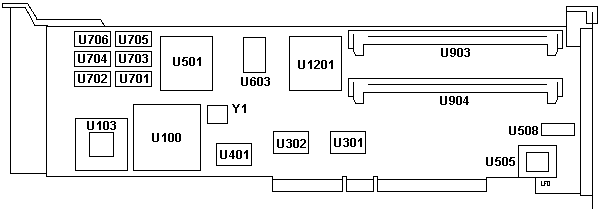
U100 386DX-20
U103 387DX-20
U301,302,603 MM1200
U401 MM1100
U505 Flash |
U508,701-706 SDT 7164
U601 MM1000
U903,904 72 pin SIMMs
U1201 Memory/DMA contlr ASIC
Y1 40.0000 MHz osc |
U1201 is marked 38620/25, Rev 65-3
which suggests that Y1 could be upgraded to a 50MHz osc. Maybe.
The serial number is on the reverse of the blue card guide.
Note the addition of a flash rom chip and a cache chip in the
lower right corner. The Memory/DMA controller ASIC is a Plus Logic chip.
Note also that the adapter is 32 bit.
Earlier
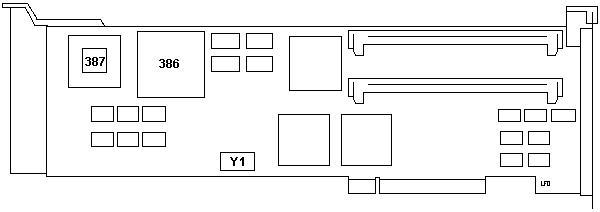
Note this is a 16 bit card.
From Dr. Jim
I also have an older, more primitive, AOX 25 MHz version
of this card. Lacks the video local-bus connector and the ASICs are different.
Uses the same ADF and diags, though. Not moddable in the same fashion
as the Kingston version, and I have a hunch it wouldn't handle 33 anyway.
Micro Channel “Super
Server”
The term “super server” is one that IBM uses to refer
to a number of possible application-specific LAN server configurations.
The configurations are a combination of hardware and software products
designed to deliver maximum performance for PS/2 Micro Channel systems
in server applications.
One of these potential solutions that IBM has shown in
business shows as a technology demonstration is based on the PS/2 Model
95 XP 486, combined with several high-performance bus master adapters and
OS/2 operating system software. It uses an asymmetrical multiprocessor
implementation with a unique function split between the 486 microprocessor
of the base system and a second processor, the AOX MicroMaster 486. The
configuration features a huge amount of both internal and external storage
capacity using SCSI bus master adapters, 3.5 inch 320MB disk drives, and
the PS/2 3511 external enclosures.
Figure 5.39 illustrates one of the possible IBM “super
server” configurations that was demonstrated as a technology in business
shows in 1990. There were six bus master adapters in the system: two 32-bit
SCSI boards, two 16/4 Token Ring adapters, one Ethernet board, and the
AOX associate processor. The software included OS/2 Extended Edition 1.2
and a customized version of 32-bit LAN Server designed to support the two
486 microprocessors.
The SCSI bus masters used SCB architecture to provide
chaining of commands. Up to 16 commands could be chained together and sent
to the SCSI adapter for execution. The adapter also supported scatter-gather
operations, which permitted the data to be scattered anywhere in memory
and gathered by the SCSI adapter into it’s cache for execution. This process
reduced the overhead required for data transfers by eliminating a number
of steps. The LAN adapters used are also capable of command-chaining and
scatter-gather operations.
In the demonstration, each of the 486 microprocessors
in the system had a copy of OS/2 loaded onto it. The associate processor
was responsible for managing the file system portion of the OS/2 kernel
and the LAN requests. The system board processor ran the Presentation Manager
portion and user applications. The implementation also supported medialess
workstations by loading OS/2 in the memory of the workstation.
In another technology demonstration, another “super server”
configuration connected two servers to the same disk array, illustrating
the ability to recover from a failing disk drive or a failing server. In
addition, a PS/2 Model 95 was configured with four additional 33-MHz 486
processors on expansion boards to provide even higher levels of performance.
9595
Main Page
|