Y Type 4 Complex
Refdisk and Diags
Specifications
Memory supported, cache, features
FDIV Replacement
178 Error
"Y" / Upgrade Pentium 90/60 MHz 06H3739
06H3739
vs. 06H7095
Upgrade Information
Refdisk and Diags
Reference
Disk for Type 4-
Diagnostics
for Type 4- (Common to all complexes)
Specifications
Memory
Min/Max on system board: 8/64MB Parity, 8/256MB ECC
RAM: DRAM (PS/2 72-pin SIMM, ECC or Parity) 70ns
ROM: 128kb
Cache: 8kb L1, 256kb L2 (P60, P66, P90)
* SynchroStreamTM
* 40 MB per second streaming
data transfer.
* Error Checking and Correcting (ECC)
memory controller
* 256KB Level 2 memory cache (write-through) on Pentium complexes,
128K on DX2-66
* 20 MHz DMA; 32 bit DMA can directly address all memory
* DMA supports Subsystem Control Block.
* Faster bus arbitration (than Base 1) for busmaster performance.
* Enhanced Dual Path Memory
* Subsystem Control Block
enabled
* Vital Product Data
support.
* Synchronous Channel Check
support
* Data bus parity support
* A logging facility is provided (for ECC or system errors)..
FDIV Processor Replacement
Pentium®
processor Replacement (FDIV) Information
If you have a -xPx or -xQx complex (even the mighty -xPx), chances
are it has the FDIV bug. Intel will swap out your processor with a like
processor. Same speed. No upgrade for the FDIV chip is available. Read
the stuff on this link. It will give you the phone# and the requirements
for swapping the chip out (Includes the CPUID
program to identify the presence of the FDIV bug). You will have to give
them a credit card number.
They will send out a non-FDIV chip and a pre-paid shipping
envelope. You pop the old chip out and return it to Intel. If they do not
receive the old chip within 30 days they will charge the credit card number.
I had my replacement in under a week of my call....
178 POST Error
Laust Brock-Nannestad cried:
I managed to get hold of one of the much sought after
P90 complexes
(FRU 06H7095), but when I put it in my 9595A (replacing a P66 complex),
it gives me error 0001 7800 and halts. The numeric error code guide on
Louis' page tells me:
0001 77XX / 0001 78XX
Security error. Passwords corrupted.
Reset Passwords
I tried setting the password override jumper and removing
the battery
until it had lost the contents of the CMOS (the only two password-related
things I could think of), but neither procedure made any difference.
The
error happens quite early in the POST, first it runs upwards to CP
32
(skipping some numbers along the way), then down to 11 and then displays
the error message and halts. Nothing ever appears on the monitor.
> Perhaps, I should elaborate on a few things. The system never reaches
a point where there's any activity on the floppy drive, thus it never tries
to boot the reference disk.
Us, the god-Emperor of Microchannel
Hey Peter, I wonder if the BIOS is downlevel. A BIOS 03 or lower might
hose things up, though I was able to boot with an 03...
> More news when I have it, at least the processor card isn't entirely
dead. Can I safely upgrade the BIOS with the processor card seated in an
older 8595?
Us, the god-Emperor of Microchannel,
took a SWAG:
Yes you can. Flash to 08 if you can. Try booting with
the 08 flash disk. I originally thought that the refdisk had to be an earlier
version, but you might be able to F1 past an error and still boot to the
flash disk.
Laust does cartwheels and says:
Success! This was exactly what I did. I booted the 8595
with the flash disk and it proceeded with the upgrade. Upon the next reboot,
I got the friendly IBM SurePath boot screen and then errors about the invalid
complex (which were at this point, to be expected). Configured with the
Ref disk, rebooted.
Everything was fine. Then I put the complex back
in the 9595A and it booted, completing POST for the first time. After reconfiguring,
the machine now boots like normal (and the 90MHz on the front looks rather
sweet ;-) Next is adding back the cards (It's currently stripped
down to just the XGA-2 and processor complex), but it seems to be working
OK.
Oh yeah, QCONFIG told me the old BIOS revision level was
03.
Diagnostic LEDs
(Extrapolated from the Type 3 information)
The Type 4 processor board has two LEDs; one in
position CR1, and one in CR2.
Serial Data Link
"Y" / Upgrade Pentium 90/60
MHz 06H3739
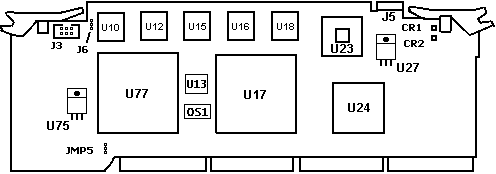
The vaunted P90 complex "Cubrun"
CR1 and CR2 Diagnostic LEDs.
U23 10G3441
Synchrostream Controller- Blue translucent chip. Can be yellow or blue.
Currently investigating if there is any meaning to this difference .
U24 DMA Controller??? 8190587
U27 LT1085CT voltage regulator
U75 LT1084CT voltage regulator
U10, 12, 15, 16, 18 Cache
Chips i82492-60
U13 87X0079 ??
U17 i82497-60 Cache
Controller (-66 will work as well) Try HERE
and search for A82497-60. Thanks, Senum!
J3- Serial port connector to operator
panel board.
JMP5- The "Flash
ROM bank" switch -by the way- was originally planned for a sort of
"emergency mode". Once you screwed up the Flash-BIOS you could toggle the
bank, insert any working flash update in the FDD A: and restart the
machine, which takes the flash-image from the floppy drive and recovers
(as it can be done on the 704 in the "Bios recovery mode"). However: the
base boot-BIOS did not have the required routines to delete the loused
up bank of the Flash-ROM ... and as far as I know the loading of an image
from Floppy does not work. Another useless feature.
Serial Link J5 Artifact-
on Type 4 complexes (-xNx, -xPx, -xQx, -xYx)
The serial link was (as far as I know) intended
for the use with an earlier system management adapter, which didn't made
it to the salesroom. The idea was to supply a sort of status-link to the
processorboard and the SCSI- adapter(s) and the (possible)
backplanes on the later servers.
J6- Known but to God. Shocking
news! This jumper has been reported on a P66 complex!!
06H3739 vs.
06H7095
There are two FRUs for the P90 complex-
If you go to the EPRM
it says:
(wrong Pentium® 90MHz Processor Card !) 06H3739
Pentium® 90MHz Processor Card
06H7095
Oliver Schweizer said
I once called the spare part hot line and they told me
that the 06H7095 is intended just as a replacement for a crashed complex.
According to them the number change came because the original complex could
contain the bug-ish P90 and the replacement unit not. If I remember correctly
they asked about 1500-2000 $ for the 06H3739!! A real tempting offer ;),
but after weeks of sleepless nights I decided to stick with my type 2 complex
(and got the pentium power now for about 5% of that price).
Upgrade Information
From Peter
FYI: I reworked a P90 platform today with a wire (and
two solderings) and stuffed in a P-200 Non-MMX. Worked fine so far. Didn't
have an appropriate heatsink at hand, so I cannot say anything on the long-term
stability and any nasty side-effects.
At the moment I'm soldering a DIP switch onto the P90
platform to set BF0/BF1 accordingly to whatever core/bus ratio is needed.
Maybe I install an adjustable clock generator on that thing too ... but
I lack the time a bit.
Something I found out during my experiments: a platform
with an 80497-60 reacts rather funny with higher speed CPUs. I stuffed
in an 80496-66 and it worked much better. Got some silly cache errors (0129
xxxx) with the 497 cache controller. And the output voltage on the CPU
regulator dropped to 2.5 Volt from 3.3 ...
No explanation at hand for that strange behaviour (yet).
P90 to 180 MHz W/O Soldering
Involves soldering a wire between three pins on an interposer
(PGA LIF socket). It's called a "Terminauter" after the hacker. Look HERE
CM-174 Universal Adjustable Clock Multiplier
Adapter Kit
Originally tried and reported by Carroll
Bloyd. After working fine for a short while, the complex died. For
the info, look HERE
PL-ProMMX Iinterposer from Power Leap
Reported by Luigi Zambotti
At last I succeded to put some power in my 8595. After
having replaced the 60MHz crystal with a 66MHz type (from Digikey.com)
I purchased a PowerLeap PL-ProMMX
interposer, put on it an Intel 200MHz CPU (not MMX!) and everything worked
fine from the beginning.
Power Leap Units that Failed
Reported by Luigi Zambotti
I have also tried:
1. Evergreen Spectra 233 but it didn't worked;
2. PowerLeap PL-ProMMX interposer with an Intel 233 MMX Cpu
3. PowerLeap PL-K6-III interposer with a WinChip 200Mhz
Cpu
9595 Main
Page
|