|
Specifications Memory supported, cache, features Can I use a Kingston Turbochip? Running DX4-100 on L (Requires U23) ODP vs. ODPR ODP in Original Socket Support for >1GB Disks as IML Drive Overclock attempt Identify H and L Complexes In Defense of the L "H" / Upgrade 486SX 25 MHz 92F0079 "L" / Upgrade 486DX2 50/25 92F0161 171 Post Errors on 8595 and 9595 systems 486SX-25 Diskette Data Loss ECA 192-100 IBM PS/2 486-25/50 Microprocessor Upgrade (CPU only!) 192-099 IBM PS/2 486DX2-50 Processor Upgrade
"L" / Upgrade 486DX2 50/25 92F0161 "H" 92F0079 is similar... 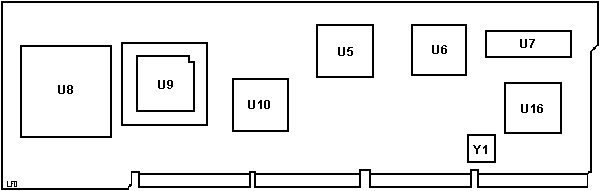
U6 Variants
P/N 92F1428 (Bad)
WARNING! A CD in the single 5.25" bay may prevent a TC133/Evergreen /Overdrive equipped complex from being seated on the slot. Worse, if you have the drive out during install, then ram it home after locking the complex in, you MAY shear off the heatsink/fan at best. Or you may cause other damage. Late Breaking News 31 Mar
01
Running DX4-100 on L (Requires U23) Jay Bodkin said: I got a bizarre thing happening on my 8595 Type 2. I upgraded the CPU from an Intel 486 DX2-50 to 486 DX4 -100. (I got the U6 P/N 10G4714) The machine boots with the reference disk and it detects that the processor complex has changed. The front panel has the usual code to go with that. Then it asks to perform automatic configuration, to which I replied y. Next, it complains that there are still unresolved configuration errors, and wants a reboot. After another reboot the front panel displaying 9600-8N1 and refuses to boot further. Peter Wendt puts the German
Beer down, wipes off the foam, and says:
FWIW: I ran the Kingston Turbochip-133 at 100MHz on various 25MHz Type-2 platforms, but all of them had the "competent" DMA chip 10G7808 at U6/GA-M *and* had the latest platform BIOS 41G9361. The presence of a chip at position U23
(on the solder side of the board) seems also be a critical point: if it
is there the board is made in 1992, earlier
DX4s or Evergreen, Kingston and such like based on a quad-clocked AMD 5x86 failed with no exception on the earlier ones. There should be a silk-screened "Date of MFG" number somewhere on the platform, like e.g. 2092A0700 - which means 20th week 1992 (first 4 digits). If yours is a 1991 platform or early 1992 without the U23 chip - forget about it. On these boards I had a failure-rate of 100% (about 20 out of 20 ...). >Interestingly, putting back the 486 DX-2 50 doesn't work now either.
It still gets stuck on the 96-8N1, even after removing the battery for
a couple
IBM wrote in the HMM "Remove the battery, then wait 5 minutes ..." (HMM,
Shortening the battery connectors (with the battery removed of course)
*and*
At least during the "hot phase" when the Mod. 90s and 95s can be found
in
Complex BIOS Needed for >1GB IML Type 2 complexes require a BIOS 41G9361 to handle drives >1GB. You will also need the 92F2244 / 92F2245 SCSI BIOS on the SCSI adapter to properly address >1GB drives. The module is available for some Type 1 and Type 2 processor boards *only*. All other processor boards have previously implemented these capabilities. The upgrade provides the following additional capabilities:
The following models are affected:
Type 2 PART NUMBER 61G2835 NOTE: Use the latest refdisk and diags. See above... Y1 Functions
ID H and L Complexes
H models (92F0079) came with a 486SX-25 in U8 and have
a second socket (U9) for a 487 copro or a 486DX2-50 ODP upgrade chip. They
will accept a Turbochip if the DMA controller is the good one.
Reference and Diagnostics Disk Reference
Disk for Type 2
Specifications Memory
ROM: 128kb
ODP vs. ODPR
ODP in
Original Socket
> Yep. The socket I just put into my P75 has an empty hole to allow that extra pin to pass. I've drilled similar holes in older 486 sockets myself. Carefully. BTW, I've been informed that it is NOT the SX disable pin, just a key pin. The SX disable is elsewhere. Jose Duran
But now I still have some questions: (Ed.
PS/1 Stuff, may be relevant)
I Speak for the Humble L! Actually Tony Ingenoso said Austin DID do some LAN server performance modeling along these lines and determined that there WAS a gain to be had from a dual 386 machine as a 386 file server could become CPU bound. Once a 486DX-33 was fitted, even the heaviest traffic hitting the server wasn't enough to saturate the DX33 in a pure file server role. My own casual observations of the lowly (and IMO brilliant) DX2-50 T2 complex validated Austin's results. With all NT4 Server's performance monitoring turned on I was never unable to saturate the stock CPU on a 9595-0LF in a pure file server role. It might run up to 80%, maybe even peak to 90%, but it never became saturated at 100%. This was with several other PC hammering it over a 16mb T/R LAN. Operating within its design purpose, doing what it was sold to do -- a stock T2 was is a word "sufficient" to the task in all respects, and remains so even today when run in a pure file server role. The problem is that TODAY, we are asking these machines to take on more than they were intended to do initially. Modern "desktop" usage has a dramatically different use profile than pure file servers have, and it shows. GUI's are a big drag on performance, and the 95's placement of the video on the bus hurts quite a bit as well. 171 Post Errors on 8595 and 9595 systems Symptom: A 00017100 (171) error occurs on POST (Power-On System Test). This problem may occur on 8595/9595 models xLx or xHx systems during the installation of a LANStreamer MC32, MC16 or EtherStreamer MC32 in slot 8. Fix: Do not install any of the above referenced adapters in slot 8. Relocate the adapter to one of the other Micro Channel slots. No further engineering action is planned. ECA100 - 8590/95,
486-SX-25MHZ DISKETTE DATA LOSS
AFFECTED SYSTEMS:
NOTES:
|