|
If you want a copy of the pdf, tell ME If your tray looks like this, follow the instructions in “Assembling
the
If your tray looks like this, follow the instructions in “Assembling
the
Assembling the Hot Swap Tray for a PC Server This section describes assembling the Hot Swap Tray for a PC Server. If you are installing the Hot Swap Tray in a Server 95, go to “Assembling the Hot Swap Tray for a Server 95” on page 13. Before installing a hard disk drive into the Hot Swap Tray, be sure to read the information in “Handling Static-Sensitive Devices” on page 3. Important: Do not operate the latch mechanism (1) until the hard disk drive is secured in the tray. The latch mechanism is used to lock the tray in place after it is inserted in the computer or storage enclosure. Use the following steps to assemble the Hot Swap Tray. 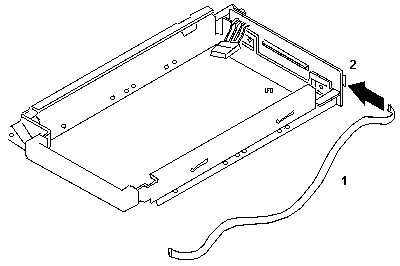
1. Refer to the documentation that came with your hard disk drive to determine the location of the SCSI ID connector on the drive. If your hard disk drive SCSI ID connector is on the back of the drive, use the short SCSI ID cable. If your hard disk drive SCSI ID connector is on the front of the drive, use the long SCSI ID cable. Attach the appropriate SCSI ID cable (1) to the connector on the tray (2). 2 If your hard disk drive SCSI ID connector is on the back of the drive, connect the SCSI ID cable to the drive now and continue with step 3 on page 8. If the connector is on the front of the drive, opposite from the power and signal connectors: 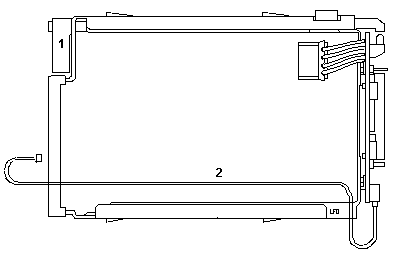
a. Place the tray on a flat surface with the latch (1) on the left. b. Route the SCSI ID cable (2) along the right side of the tray, inside the tray rail, as shown. 3. If your Hot Swap Tray has a flat mylar ribbon cable as the signal cable, it uses a 16-bit SCSI connection. Refer to the top illustration. If you have the 8-bit signal cable, refer to the bottom illustration. Note: Ensure that the mylar ribbon signal cable is securely attached to the connector on the tray before continuing.
Attach the cables as follows.
4. Install the hard disk drive q into the tray q as shown. Align the screw holes in the hard disk drive with the holes in the tray rails. 5 Install the four screws (2 on each side) using the flat blade screwdriver. The screws should be snug. Do not tighten the screws excessively or you might bend the tray rails. Warning: Ensure you are using the correct size screws to attach the disk drive to the tray. If the screws are longer than 5 mm (3116 inch) you might damage the hard disk drive. 6. Remove any of the following SCSI jumpers on the hard disk awe. . SCSI ID l Enable-termination l Termination power (ferm power) See the documentation that came with your hard disk drive for information about where these jumpers are located. 7. If your hard disk drive SCSI ID connector is on the front of the drive, connect the SCSI ID cable to the drive now. If you are using the short SCSI ID cable, skip this step and continue with step 8 on page 12. Attach the SCSI ID cable q to the SCSI ID connector on the hard disk drive q Be sure that the missing pin lines up with the blank hole on the connector. a. On some hard disk drives, the SCSI ID connector on the disk drive might be different than the one shown. See the documentation that came with the hard disk drive for specific information about the SCSI ID connector on the disk drive. b. The cable must only be attached as shown. To avoid damage to the connectors, be sure to plug the SCSI ID cable into the right-hand side of the connector on the hard disk drive. Assembling the Hot Swap Tray for a Server 95 Before assembling the Hot Swap Tray, be sure to read the information in “Handling Static-Sensitive Devices” on page 3. Use the following steps to assemble the Hot Swap Tray. 1. Remove any of the following SCSI jumpers on the hard disk drive. l SCSI ID l Enable-termination . Termination power (term power) See the documentation that came with your hard disk drive for information about where these jumpers are located. 2. Attach the SCSI ID cable to the tray q Be sure you have the correct SCSI ID cable for your hard disk drive: l The 1 GB fast-wide SCSI2 hard disk drive uses cable part number 71G0202. l The High Performance Family of 2GB fast and fast-wide hard disk drives use cable part number 06H6277. 8. To install the assembled Hot Swap Tray and drive into your computer or storage enclosure, refer to the documentation that came with your computer or storage enclosure for instructions. If you need any assistance, see “Help and Service Information” on page 17. 3. Attach the cables to the hard disk drive
On some hard disk drives, the SCSI ID connector on the drive might be different than the one shown. See the documentation that came with the hard disk drive for specific information about the SCSI ID connector on the drive. 4. Install the hard disk drive q into the tray q as shown. Align the
screw holes in the hard disk drive with the holes in the tray rails.
5. Install the four screws (2 on each side) using the flat blade screwdriver.
The screws should be snug. Do not tighten the screws excessively or you
might bend the tray rails. Warning: Ensure you are using the correct size
screws to attach the disk drive to the tray. If the screws are longer than
6. To install the assembled Hot Swap Tray and drive into your computer or storage enclosure, refer to the documentation that came with your computer or storage enclosure for instructions. If you need any assistance, see “Help and Service Information” on page 17. |