|
Auto Lanstreamer 32
@8FA2.ADF - IBM
Auto LANStreamer MC 32 Adapter
TRMALS1.EXE
Driver Diskette OS/2, NT, WfW, W95
TRMALS2.EXE
Option/Diagnostic/NDIS3 Driver Diskette
STRFLASH.EXELevel
D0 Updated FULL DUPLEX microcode
STRS720.EXE
Streamer Adapter usage in IBM PC Server 720
STRLOG.EXE
Streamer Log Utility
Need the ALS32
NT 4 drivers or the ALS32
W95 and WfW drivers
Auto Lanstreamer 32
Lanstreamers under W95
Lanstreamers under NT 4
Split Bus Compatibility
Lanstreamer Code Levels
ADF Sections
Auto Lanstreamer32
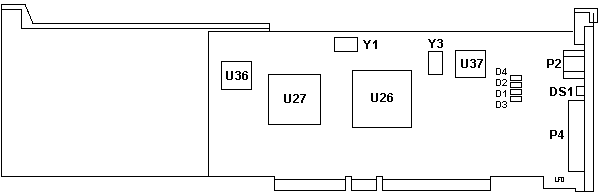
D1-4 Impedance matching network
DS1 Link activity LED
P2 RJ-45 port
P4 Outline for AUI port?
U26 73G2692 |
U27 63G9811
U36 73G1638
U37 50G7028
Y1 40.0000 MHz osc
Y3 32.0000 MHz osc |
Lanstreamers
Under W95
Peter Wendt says:
For what it's worth: if you have an IBM LAN-Streamer adapter
(any of the adapters shown below) and want to install them under Win95,
you need TRPALS4.EXE
Auto LAN-Streamer PCI (!) NDIS3 Driver Disk Ver 1.03
The Win95 subdir contains a W95SETUP.INF, which also includes
the files / settings for these MCA-cards as well:
8FA0 IBM LANStreamer MC 32 Adapter
8FA2 IBM Auto LANStreamer MC 32 Adapter
8FA8 IBM EtherStreamer MC 32 Adapter
8FAA IBM Dual Auto LANStreamer MC 32 Adapter
8FAB IBM Dual EtherStreamer MC 32 Adapter
8FA4 IBM LANStreamer MC 16 Adapter
Works great with a Auto LAN MC32 in my TR-Network under Win95.
Improves data-thoughput quite a lot.
Notify that you should use an IRQ above 8 for the 32-bit adapters.
Lanstreamers
Under NT 4
If you mean LANStreamer Adapter/A (not PCI) you should
put it in slot 1 hrough 7, not in slot 8. Use NT SP2 or later and the latest
NDIS-drivers from http://www.networking.ibm.com/nes/nestoken.htm#trmals
and it should work. The problem is a known bug and it's described in
the following documents from Microsoft:
Q156324
Differences in Slot #s
Q167632
Failures after applying SP2 (Apply SP3 instead!)
Lanstreamer
On Split Bus
Compatibility problems have been encountered when installing
the adapter in a split bus (MC/PCI) system; this resulted in a hardware
change on the adapter and several device driver updates.
The updated adapter carries a FRU level of 42H2706 or
42H2716 (depending on geography). IBM systems affected are:
6575-xxx
8639-Mxx
6585-xxx
8640-Mxx
6876-xxx
8641-MZx
6886-xxx
8641-MDx
8642-xxx
Lanstreamer
Microcode Levels
The microcode has a common base and evolves; therefore,
changes are cumulative. Some changes are based on adding new adapters to
the Streamer family (adding PCI adapters, multi port adapters). Significant
functional changes between levels are as follows.
| AC-B3 |
Fixes to ethernet full duplex operation |
| B3-B4 |
Corrected error code 0800 (ICD bus parity error) |
| B4-C0,C3 |
Reprioritized handling of frames based on frame types to prevent timeouts
in managed networks |
| C4-C7 |
Fix to RIPL |
| C7-CB |
Changes how AutoSense works (see NOTE
below) |
| CB-CC |
Adds TRFDX (token-ring Full Duplex) support - "BETA" |
| CC-CG |
Changes to TRFDX, fix a cable sense problem in 'CC', fixes to RPL on
PCI adapters |
| CG-D0 |
Minor changes for FDX Draft 4 compatability |
NOTE: To establish compatability
with some speed-detecting hubs (ie. 3Com and Synoptics) the AUTOSENSE algorithm
has been changed. Microcode prior to 'CB' would allow an adapter set to
AUTOSENSE, which had a 'saved speed', to be the first to open on a ring;
this is no longer the case. It is still recommended that any servers have
their adapters set to fixed speeds (16 or 4).
Adapter diagnostic failures, adapter checks, the amber
LED on solid, or the adapter being dropped in a managed network are all
indications that a microcode upgrade could fix the problem
AdapterId 8FA2
IBM Auto LANStreamer MC 32 Adapter
Adapter Data Rate
This Adapter can operate at two different data rates:
4 or 16 Mbps. The choices are Autosense, in which the adapter determines
the data rate, 16 Mbps data rate, and 4 Mbps data rate.
<"Autosense">, 16
Mbps, 4 Mbps
Interrupt Level
Interrupt level that the adapter will use to interrupt
the system unit.
NOTE...If multiple Auto LANStreamer
adapters are present in the system, they must all be set to the same interrupt
level."
<"Interrupt
3" >, 2, 10, 11
Adapter I/O Address Range
MCA I/O address range of the adapter. For MCA I/O
cycles, this adapter is selected when the MCA I/O address is within a 256
byte region. If more than one adapter is used in your computer, each adapter
must be assigned a separate I/O address range.
< "1C00-1CFF">,
then more choices than Carter's got liver pills...
Remote Program Load Address Range
This adapter RPL memory space is relocatable within Micro
Channel memory space. The adapter memory space may be located on any 16K
boundary from hex 000C 0000 to 000D C000.
<"Disabled">, C0000-C3FFF,
C4000-C7FFF, C8000-CBFFF, CC000-CFFFF, D0000-D3FFF, D4000-D7FFF, D8000-DBFFF,
DC000-DFFFF
Streaming Data Select
This Adapter can operate with or without Data Streaming.
For best performance, select <Enabled>.
< "Enabled">, Disabled
Fairness
The adapter will share the bus equitably with other devices
or retain control of the bus as needed.
<"Fairness ON ">,
Fairness OFF
Arbitration Level
This adapter can operate on one of thirteen arbitration
levels: 1, 2, 3 or 5 thru E. If more than one adapter is used in your computer,
each adapter must be assigned a separate arbitration level.
<"Level 1">,
2, 3,4,5,6,7,8,9,A,B,C,D,E
Parity Enable/Monitor Feedback
Micro Channel Parity Enable/Monitor Slave devices feedback
signal: This adapter provides the capability of generating and checking
data and address parity. In addition, this adapter also provides
the capability of monitoring slave device's Selected Feedback Return Exception
signals during DMA operations
<"Parity OFF/Monitor OFF">,
Parity ON /Monitor OFF, Parity OFF/Monitor ON, Parity ON /Monitor ON
9595 Main Page
|