|
192-073 IBM PS/2 Model CL57 SX System And Features (8554-045)
8554 Planar 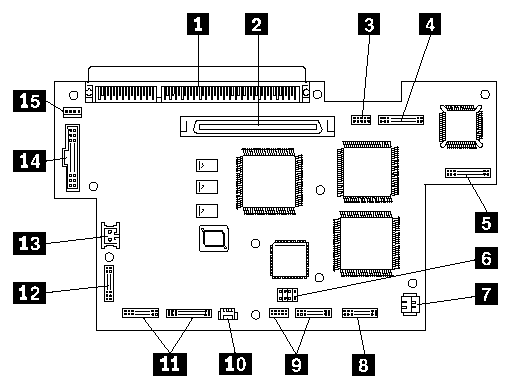
1 System Expansion Connector (150-pin) 2 Display Control Card 3 Serial Connector 4 I/O Panel (Parallel/External Input) 5 Indicator Card 6 Password-Override Connector 7 Backup Battery 8 Communication Interface (Modem/Serial) 9 Diskette Drive 10 Thermal Sensor 11 Hard Disk Drive 12 Trackball/Keyboard Card Connector 13 Dew Point Sensor 14 Voltage Converter 15 Voltage Converter IBM IC DRAM Cards 2MB IC DRAM Card P/N 07G1419 4MB IC DRAM Card P/N 07G1420 8MB IC DRAM Card P/N 07G1421 8MB Memory Cards
John Johnson says:
(CL57 & TP-750) [Kingston]
[IBM]
The CL57 has a minimum of 2MB installed on the syetm board at time of shipment. You can use 2,4 and 8MB IC DRAM cards to expand the memory. However, only 16MB is useable. If you use two 8MB IC DRAM cards, the system will only use 16MB. Action on Memory Error
Clear Password 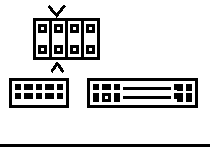
Power off system Remove KB and top cover Install jumper over identified pins Power on, leave jumper on until POST ends. Power down and remove jumper. NOTE: Unlike later systems, you
must remove the jumper after clearing the password, or you cannot set a
new power on password. Although that might not be too bad after all.
10.4-inch Thin Film Transistor (TFT) Color LCD with 640 by 480 Video Graphic Array (VGA) resolution. Simultaneous LCD and CRT (eight dots) display is supported. The VGA with LCD controller supports a max of 720x400 (external display) or 640x480 (LCD) in text mode, and 640x480 (both external and LCD) in graphics mode. The VGA with LCD controller is capable of displaying 256 colors at once. Composit video is not supported. HDs for 8554 Peter Wendt wrote: The CL57 normally uses an 80MB drive (FRU 95F4708) and this drive is also used in the N51SX / SLC (8551), if it hasn't got only the 40MB drive (FRU 95F4707). There are 120, 160 and 240 MB drives for the TP-720 available - however it appears as if the 240MB needs a modified systemboard -by what reasons, it is probably an IDE-drive and not ESDI. If you need a larger disk for your CL57 or N51: look for the Thinkpad
720
o Informative LED display with international symbols that indicate operational and environmental status including: - Battery Status 1 - Battery ID 1 - Battery Status 2 - Battery ID 2 - Fixed Disk Drive in use - Diskette Drive in use - Numeric Lock - Caps Lock - Scroll Lock - Suspend mode - Carrier Detect. Peter blows smoke by saying: CL57SX uses an internal 2MB module and does not accept anything else there - apart from the fact that you will have to disassemble the entire machine to reach that module. There are two JEIDA memory card module slots at the right - covered by the "internal modem slot cover" (you need to pull that cover *out* to see the two JEIDA slots). JEIDA cards look like PCMCIA cards but have staggered pins. PCMCIA have 2 parallel rows of pins. The machine came with a defective trackball - the "pickup rollers" on the sensors were missing. I replaced them with cut-off pieces from a wire insulation (silicon cable - 0.75mm inner diameter). Works fine now. The trackballs suffer on several mechanical problems. The little "sensor wheels" are pretty instable and if you treated that thing a bit too hard the thin printboard carrying the sensors (photo-couplers) will break off from the holders. The upper cover, fixing the ball, needs to be set precisely and may not apply any kind of mechanical stree to the ball itself. The "inner" sides of the sensor-wheel axles are hanging free and the opposite site sits into some sort of plastic holder ... it seems as if they wear out after some time and the further guiding of the axles in no longer given. This results in a trackball that works perfectly left and right, but no longer up and down. I'd tried to fix the problem, but had to time to experiment nay further. The mechanical part of the trackball might be used from some later Compaq laptops - or might be purchased from ALPS (if I remember right). The display has a vertical red line permanently powered. Probably a fine-short within the displays' driver section. I'm checking that occasionally. These displays were known for "solder beads contamination". It has the Communication Cardridge equipped with a SMC 8013WP/A ... I stuffed a short Auto-TR 16/4 into it .... and WfW 3.11 was glad to find my home network server after some WfW network setup changes. No TCP included there. Only IPX/SPX. Fortunately I had that defined on my server too - as additional protocol for exactly these cases: trying to connect with a WfW unit. Machine inherited the 4MB JEIDA card from its currently dead brother. The card *originally* came from a Thinkpad 720C. That boosted the memory to 6MB. 80MB HD - with reference partition. Reference version is 1.02 ... system identifies as "PS/2 CL57SX". Hmm. Wonder where I had seen the PS/55 identification on the other unit ... Machines FDD works fine, LCD is stable (no flicker in the backlight as on the other), power supply works - both batteries are dead. No FPU installed. Requires a 387SX-20. Have a 16-25 anywhere. If I find it I try it out. The CL57SX has a three-color "I" (red) "B" (green) "M" (blue) badge. Nice. >>Anyone out there know where I can find an AC adapter for a CL57sx? Or, does anyone know if any of IBM's other laptops used the same AC adapter? FAIK the CL57SX uses a unique AC-Adapter which hasn't been
used anywhere else. Don't forget that the CL57 is a PS/55 machine originally
- designed and built for domestic japanese market only.
GND is "protective GND" - means there is a zero Ohms resistance between this pin and the third pin on the power supply. "Minus" is the DC GND return for "Plus" and "CC" (Battery Charger Voltage). "Code" is a hole in the plug, into which a plastic pin goes to avoid
accidentially plugging it upside down (which is more than unlikely due
to the form of the plug already ...)
Power Management: Suspend/resume: An application is suspended by closing the clamshell leaving the power switch on. When the clamshell is opened, the application resumes at the point it was suspended. During suspension, system components are automatically powered off except for the real time clock and application memory. Changing the rechargeable battery pack will not disrupt the application, since IBM PS/2 NiMH Battery Pack II consists of two batteries, replace one at a time. AC Adapter (60W) includes an internal (3 hour) quick charger that recharges the IBM PS/2 NiMH Battery Pack II automatically while the system is connected to an AC-power source. Sleep mode. Sleep mode conserves battery power during idle times between clock cycles and key strokes by putting system components in an idle state resulting in low power usage. Application, operational, operating system and environmental characteristics will affect actual battery duration between recharges. > Thanks for the info. I don't really plan to "'part out' the batteries for new cells", but I had some thoughts on using the battery terminals in the base as a back door for powering the unit if I can't find/acquire a proper AC adapter. -GC > Sam Blinkhorn Hi Gary, I did the same thing on my son's TP755c, gutted the dead battery pack, which was WAY too expensive to repack, then soldered a couple of wires to the inside of the empty pack with spade connectors on them. Connected up to a 7ah 12v gel battery, and powered on with some trepidation, I must admit.....presto ! worked like a charm. Now he can use it when we have a (frequent) power outage. BTW the gel cell cost $25 with an included plugpack charger/regulator, the replacement NiHi batteries would have cost over $150 ! Admittedly a neater solution, just way too dear. Al Savage
Smokey Behr
Peter wrote: The CL57 was originally a design for domestic japanese / asian markets. IBM had created the L40SX some time before as a cooperative production between IBM Japan and the PS/2 division in Boca Raton. Logically this caused a lot trouble (for example due to different working times and time zones). When the L40 appeared on the market as a Notebook ... the competitors had already announced Laptops - and color LCDs. The IBM Japan developement group had built a color laptop "just for fun" and presented it to the IBM Management. They had planned to install the 486SX-processor in the machine - but IBM management was afraid this were a too big competition to the PS/2 series. They gave the okay to bring out the machinebut only with a smaller processor ... and so they changed it to have a 386SX. If you look closer into the machines identification you will find a naming "PS/55" - this is typical for originally IBM Japan products, which usually have model numbers in the 55xx-range and not 85xx as PS/2 had. The manufacturing plant-ID on the 8554 is -97- followed by the 7-digit serial number. Plant 97 is the IBM Japan Entry Systems factory (forgot where it is located). |